
We look forward to a safe, fun, and exciting summer. This summer your community is using Access Granted Systems, LLC to process pool applications.
Who can use the pool?
- The Pool is available to residents at no additional costs that are up to date with both their Windridge HOA and Section dues, and have registered for pool use.
- If you are making a payment to update your dues, please allow at least 2 weeks for your check to process before going to the pool.
- To verify your dues have been paid, please contact RJB Community Management at 888-391-2311 x712 prior to the opening date.
Am I getting new pool passes?
No, Windridge is going with a paperless/cardless pool check in system. You will be required to be registered within the system, prior to using the pool.
How do I register for use of the pool?
You need to be a current resident. Please fill out 1 online application or paper application to include all members of your household. Fill out the online application (press the Apply Online button), provide the necessary information, and submit. If you prefer to fill out a paper application, (press the Print Application button), fill out the form, and follow the instructions on the form.
What information will I need?
All residents will need to provide the following. Please feel free to cross out any information you do not wish to share.
- Adults:
- Submit Photo ID: Work ID, Driver’s License/State Photo ID, or Passport.
- Submit Proof of Residency: Current Utility Bill (Gas/Electric, Telephone, Cable, DirecTV in residents’ name), Driver’s license with current Windridge address, Current lease if you are a renter.
- Child:
- School Age: Submit latest Report card, ID or school registration.
- Under School Age: Birth Certificate.: Cross out any information you don’t want to share. Leaving parent and child’s name visible.
How do I know I submitted my application correctly?
After submitting your online application, you will be directed to a “Success Page“.

You will also receive a confirmation email with an Application ID.
How do I know that the application was approved?
After your application is submitted and reviewed, you will receive a message indicating your application was approved, placed on hold, or rejected. If your application is listed as on hold or rejected, you will be notified on any missing documentation and how to provide it to us.
Okay the Pool is Open! What happens when I arrive at the pool?
You and your family members will need to check in with the lifeguard as soon as you arrive. Please provide your unit number and street name. The lifeguards will be able to check you in provided you are in good standing.
Can I bring guests to the pool?
Guests will be allowed this year.
What is the guest policy?
All guests must be accompanied by a member with a valid membership pass. Guest passes are linked to your household. No physical guest pass is needed.
How do I purchase and add guest passes to my household?
Please purchase a guest pass by clicking the green button above. You will need your pass number to purchase a guest pass (Ask your lifeguard what is the pass number).
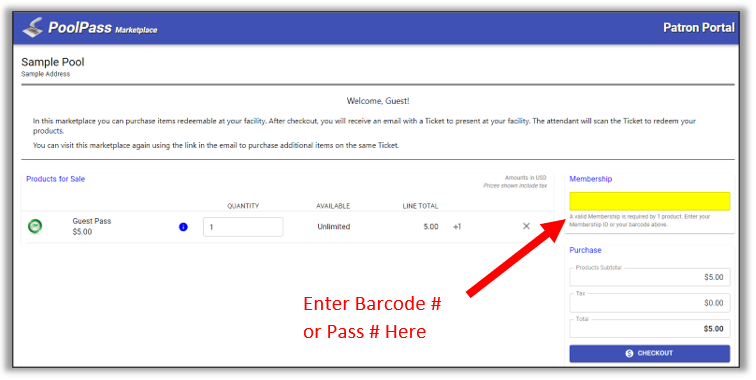
Once purchased, your guest passes will be added to your household.