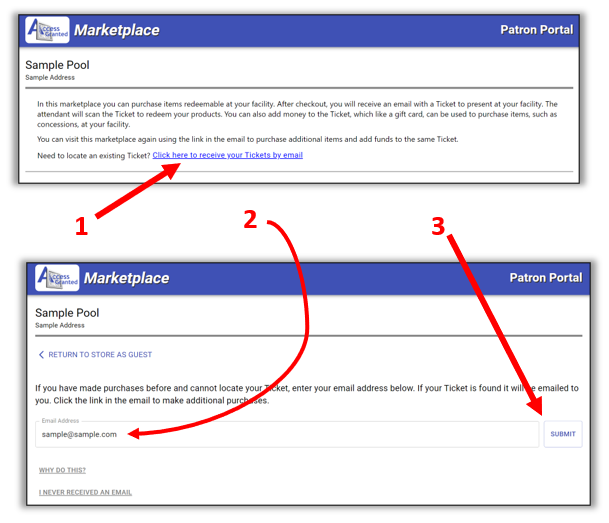We look forward to a safe, fun, and exciting summer. This summer your community is using Access Granted Systems to process pool applications.
How do I request my pool passes?
Please click the apply online blue button.
How do I know I submitted my application correctly?
After submitting your online application, you will be directed to a “Success Page“.

You will also receive a confirmation email with an Application ID.
Do I need a pool pass?
YES – All members of the Regency need to be registered in the pool system to use the facility. Pool passes are provided as ePasses free of charge. If you prefer a physical pass, they can be purchased for $6 for the 1st pass and $1 for each additional pass.
What if I'd like to register more than 8 people to my address?
Please remember that only South Run residents and dependent children are entitled to pool privileges. If you have more than eight residents/dependent children in your household please email poolpass@southrunregency.org.
What is the guest policy?
Guests will be permitted use of the pool only when accompanied by a pool member who must have valid guest passes. Each South Run Member Household is entitled to bring in two free guests each day. Guest passes on top of this allotment may be purchased.
Guest privileges may be restricted to alleviate overcrowding for example during holidays. Temporary restrictions will be at the discretion of the pool manager and notice of such restriction will be posted at the check-in desk. The pool manager and Recreation Committee have the right to suspend guest privileges. Guests must be accompanied by the sponsoring member for the length of their pool visit.
How do I purchase a 3rd, 4th, etc. guest pass?
Please purchase additional guest passed by clicking the green button above. Once purchased, you will present your guest pass (ticket) to the gate attendant. The gate attendant will scan in your guest pass (ticket).
How do I print my ticket or guest passes?
- After check-out, you are presented a ticket (guest pass) to print. Your facility’s attendant can also scan your ticket directly from your phone.
- The ticket is also emailed to you. If you don’t see it in your inbox after a few minutes, please check your junk or spam folder.
How to request another copy of the ticket (if you deleted the original email)
Go to your pool’s marketplace.
- Click: Click here to receive your Tickets by email.
- Enter the email address you used when you made the purchase.
- Click Submit.
A copy of the ticket will be emailed to you.