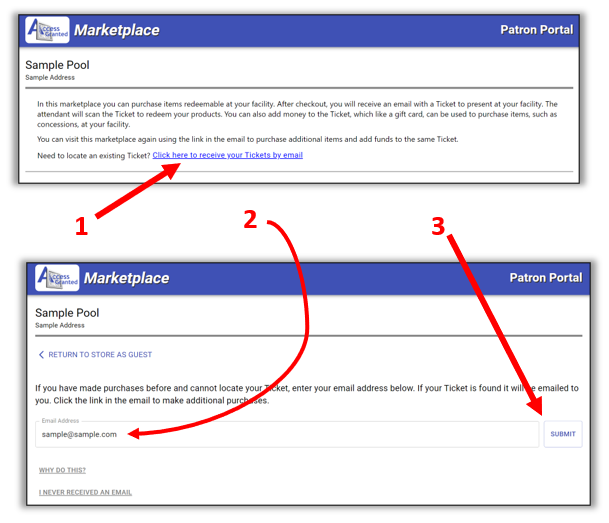We look forward to a safe, fun, and exciting summer. This summer your community is using Access Granted Systems, LLC to process pool applications.
How do I become a member or renew my membership?
Please click the apply online blue button.
Will I receive pool passes?
No – Pool passes are not needed. Simply state your name or address to the gate attendant.
How do I know I submitted my application correctly?
After submitting your online application, you will be directed to a “Success Page“.

You will also receive a confirmation email with an Application ID.
What is the guest policy?
All guests must be accompanied by a member with a valid membership.
Daily and season long guest passes are available for purchase.
Guest passes are added to your household. No guest pass will be mailed to your home.
How do I purchase or request guest passes?
Please purchase a guest pass by clicking the green button above.
Season long guest passes may also be purchased on the pool’s application.
How do I use my Season Long Guest Pass?
To use your guest passes, state your address to the attendant.
How do I use my Daily Guest Pass?
Present your daily guest pass’s QR code to the gate attendant.
Will I receive guest passes?
Daily Guest Passes are presented to the gate attendant. They are instantly available.
Season Long Guest Passes are added to your household. Please allow 1-2 business days for processing. You will not be mailed a pass.
How do I print my daily guest pass?
- After check-out, you are presented a ticket (guest pass) to print. Your facility’s attendant can also scan your ticket directly from your phone.
- The ticket is also emailed to you. If you don’t see it in your inbox after a few minutes, please check your junk or spam folder.
How to request another copy of the ticket (if you deleted the original email)
Go to your pool’s marketplace.
- Click: Click here to receive your Tickets by email.
- Enter the email address you used when you made the purchase.
- Click Submit.
A copy of the ticket will be emailed to you.