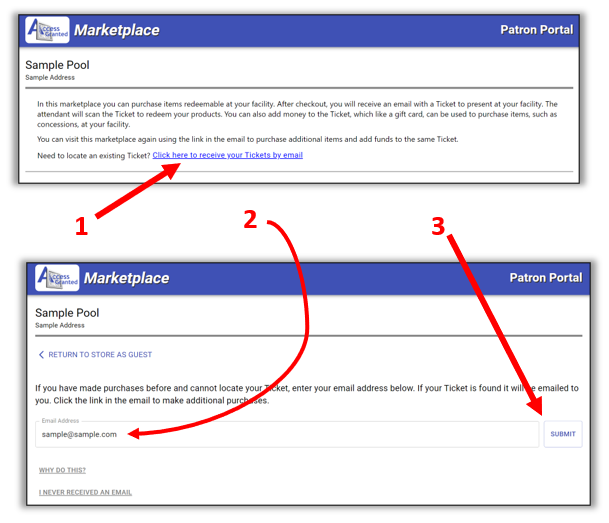Lake Recreation Club
Welcome!
We look forward to a safe, fun, and exciting summer. This summer your community is using Access Granted Systems to process pool applications.
Before starting your application, make sure to have the following information:
- Name and birth date of each applicant
- Photo of each applicant
- If you are not not certain whether you are a resident of North Lake Village Federation (NLVF), refer to the FAQ’s below
Marketplace
Frequently Asked Questions - Membership
How do I know if I am an NLVF resident or not?
If you live in one of the following communities, you are an NLVF resident:
- Avana North Lake Apartments
- Cherry Knoll Apartments
- Crawford Farm Homeowners Association
- Crawford Farm Townhouse Association
- The Glen HOA
- Knolls at North Lake
- Martins Landing
- Meadows at North Lake
- North Lake Woods
- Overlook at North Lake
- Rolling Hills Apartments
- Shores at North Lake
- Waring Station
- Waters Edge Condominium
- Woodlake
Does my membership allow use of both pools?
Yes, your membership includes access to Pool #1 (19000 Partridge Wood Drive) and Pool #2 (12200 St. Peter Court).
How do I request my pool passes?
Please click the apply online blue button.
Are Outside Membership available?
Yes. Please click the apply online blue button. Choose a Non-Resident option.
How do I know I submitted my application correctly?
After submitting your online application, you will be directed to a “Success Page“.
You will also receive a confirmation email with an Application ID.
How do I sign up for the North Lake Dolphin Swim Team?
North Lake Dolphins Swim Team is for kids (only with a paid membership to the pool and payment of swim team fee – no guest pass comes with this membership or can be purchased with this membership, and it is for swim team practices and events only) Sign up by clicking the “Apply Online!” button above.
How do I get my ePasses?
Your community will send them to you by email. Check your Inbox for an email from passes@accessgrantedsystems.com. If you can’t find it there, check your spam mailbox.
It is critical that you did not misspell your email when submitting an application. Check the same email address you used to submit an application.
How do I use electronic passes?
You can add your electronic pass to your Apple Wallet or Android Wallet app and show them to the lifeguards when you check in.
You can also take a picture of your pass and save it to the Photos app on your phone.
If you prefer a hard copy, print out a copy of the pass and take it with you to the pool.
Please view our help article. CLICK HERE (opens in a new tab)
What is the pass policy?
All pool members must have a valid pass to use the pool.
All members will be issued a pool pass; however, pool privileges may be suspended due to issues with your account. If your pool privileges have been suspended, contact TMGA at TMGAInc@TMGAInc.com for assistance.
How do I update my pool membership to add or remove members from my account or make other changes?
Complete the pool pass application for the members who should be on your account. At the end of the application, click the box next to, “Check here if this is your 2nd submission this year.”
How is my information secured and kept private?
- A strict privacy policy. Your member data is never shared or marketed.
- Cloud hosting services provided by Amazon Web Services.
- Data at rest is encrypted.
- SSL-encrypted and secured connections to the cloud . Certificates issued by Amazon.
- PCI-compliant secure payment processing by Stripe.
Frequently Asked Questions - Guests
How do I purchase guest passes?
Guest passes can be purchased for $25 for 5 visits. Click on “Visit Your Community’s Website” below for more details regarding the community’s guest pass policy.
Before you can purchase guest passes, you must have a pool pass for yourself. Fill out your pool pass application first, then return once you have received your pool pass to purchase additional guest passes.
What is the yellow box when I try to purchase guest passes?
Please enter a barcode number from your ePasses when you buy guest passes. This way, guest passes are automatically added to your membership when you buy them.
Frequently Asked Questions - Daily Passes
What is the guest policy?
All daily pass user must purchase a ticket and show their ticket to be admitted.
How do I purchase guest passes?
Please purchase a daily pass by clicking the green button above. Once purchased, you will present your daily pass (ticket) to the gate attendant. The gate attendant will scan in your daily pass (ticket).
How do I print my ticket or guest passes?
-
After check-out, you are presented a ticket (guest pass) to print. Your facility’s attendant can also scan your ticket directly from your phone.
-
The ticket is also emailed to you. If you don’t see it in your inbox after a few minutes, please check your junk or spam folder.
How to request another copy of the ticket (if you deleted the original email)
Go to your pool’s marketplace (green button above).
-
Click: Click here to receive your Tickets by email.
-
Enter the email address you used when you made the purchase.
-
Click Submit.
A copy of the ticket will be emailed to you.
Need Help?