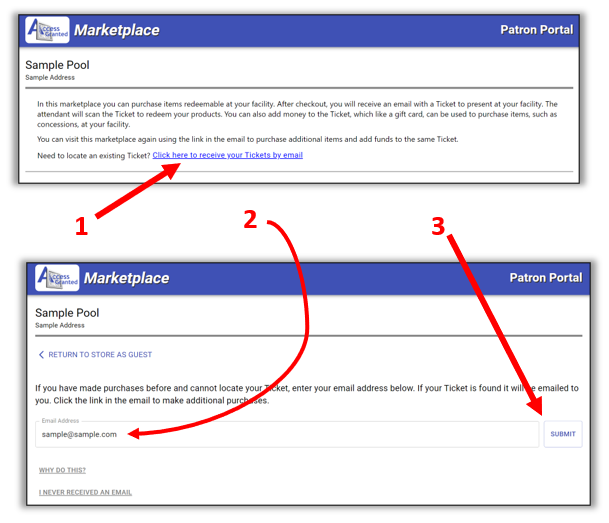We look forward to a safe, fun, and exciting summer. This summer your community is using Access Granted Systems to process guest pass requests.
How do I become a member?
You can download a copy of our rules and the registration form by clicking on the link above.
How many guests passes can I purchase?
While there is not a limit on how many passes you can purchase, there are limits on how many can be redeemed in one day. For specific limits and prices, please refer to the rules for this season.
When will I receive passes that are purchased online?
Guest passes will arrive immediately to the email address you provided. Resident passes require approval and may take up to 48 hours.
Alternately, passes or memberships purchased with a form left at the front desk are usually processed within 48 hours.
How can I use electronic passes?
Please view our help article. CLICK HERE (opens in a new tab)
How do I check how many guest passes I have remaining?
Go to your pool’s marketplace.
- Click: Click here to receive your Tickets by email.
- Enter the email address you used when you made the purchase.
- Click Submit.
An email will be sent to you showing your remaining passes.
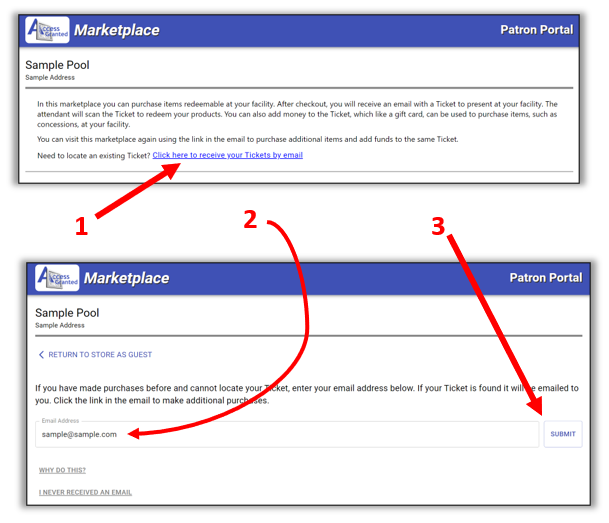
How do I print my ticket or guest passes?
- After check-out, you are presented a ticket (guest pass) to print. Your facility’s attendant can also scan your ticket directly from your phone.
- The ticket is also emailed to you. If you don’t see it in your inbox after a few minutes, please check your junk or spam folder.
How to request another copy of the ticket (if you deleted the original email)
Go to your pool’s marketplace.
- Click: Click here to receive your Tickets by email.
- Enter the email address you used when you made the purchase.
- Click Submit.
A copy of the ticket will be emailed to you.